Early in December, my science comedy group, The Variables, ran our first ever online gig.. Although I used to run a science talk show on YouTube, this is the first time that I’ve ever done a live comedy show online, and I thought it might be useful if I shared my experience to help other people in a similar situation.
Firstly, I’d like to say that I’m really pleased with how well it went. I’d been a little worried about the idea, but most things went smoothly and the minor issues didn’t really detract from the show. The viewing figures didn’t really drop across the show, and I had a bunch of people get in touch to say how much they’d enjoyed the show, so clearly we were doing something right!
The show format
Rather than completely change everything, we decided it would be useful to keep the format of the show quite close to that of our in person shows. I opened the show, before each performer took it in turn to perform 5-8 minutes of stand up. Between these sets, we reacted to comments from the audience live chat, as well as having some improvised chat between the performers.
I think it helped that the performers didn’t feel like they had to learn an entirely new set of skills for the show – we can always branch out into new styles later. Using Streamyard also helped there, as the other performers just had to follow a link to join the broadcast.
The “Big Finale”
At the end of the show one of the cast performed an original song, which had been the focus of their comedy set. The song was excellent, and there didn’t seem to be any sound issues. I think it capped off the show well by providing a contrast to the sets that had made up the bulk of the show, as well as being a call-back to earlier in the show. If we can manage something similar, I’d like to end future shows like this to avoid them just petering out.
Audience interaction
It turned out that our audience were very enthusiastic when it came to their comments, and my performers responded to them well. I think I did a good job of representing a good cross-section of the comments, spotting the different themes and doing my best to make it seem like a conversation with the audience; I found this one of the most enjoyable parts of the show. Streamyard helped here, pulling the comments into a easily accessible stream where I could click to show them on the stream. Some people had told me in advance that I should have a producer dealing with this, but I didn’t have time to get someone used to the setup. I think I would have struggled more if the stream and the live comments section had been more popular, but at the size that we had (just shy of 50 viewers) I coped alright.
Having said that, I should have tried to keep more of a cap on the “banter” around the comments, as this contributed to our supposedly 1-hour-long show lasting closer to 90 minutes. When I sought feedback, most people liked these sections, but a few said they could have been a bit snappier. In the future we’ll probably set more of a time limit on these, and try to have more improv practice as a group to prepare for these sections. However for a first go I think we managed very well, and I’m treating this as a success that we can build on, rather than something that we need to fix.. Having so many comments we have to be a bit more selective and tighter with each is a nice problem to have, and this is a part of the show I’m looking forward to us developing further.
Energy in the “room”
To help keep the energy of the show close to that of our usual gigs, we tried having a set up where all of the acts not currently “on stage” were still present in the stream, but with audio only. I’d encouraged my acts to laugh at each other’s jokes so that they could get the “audience feedback” they were used to having while performing, and it seemed to do this job well. There were a few awkward occasions where the laughter was loud enough to make it hard to hear the current act, and I’ve not worked out the best way to deal with this yet. Normally I’d encourage performers to pause to let laughs run, but that’s more difficult online thanks to the seemingly inevitable lag. Another potential option I’ll look into is asking performers to turn their microphone volume down when they aren’t performing, but that’s adding extra faff for them, so isn’t ideal.
I also personally found that my usual performing instincts were a bit off thanks to the change from a stage to a desk, so I didn’t project the energy that I wanted to. At the start of the show I wanted to be high energy to try to get the audience engaged, but what actually happened is that I started talking far too quickly – so that’s something to watch out for in the future. I also forgot about the limitations of the webcam microphone, and went too loud at one point, causing the sound to clip.
From what I observed from other performers, making good use of facial expressions and also careful use of the limited “space” (so moving around just a little bit on the screen rather than being entirely static) seemed to work pretty well, so I’m going to try to build more of those elements into my future sets and hosting.
Production with Streamyard
Streamyard mostly worked well, allowing me to show just the “current” act, with their shared slides if necessary, before switching to show everyone in-between sets. There were a few quirks though – I had to shuffle videos about to get the right person visible with the slides; the option for a single performer plus screen-share shows the “first” person (top-left) from the group view, rather than the performer sharing their screen.
Showing comments could also be a bit awkward if the comments were a bit longer, as they started getting in the way of the lower videos in the group view too. Using banners and overlays didn’t really work at all with the group view (there was no space for them to go “above” the videos). They worked better when only one person was visible, but it turned out I hadn’t made sure that everyone was appearing in the centre of their video, so the overlays sometimes started to obscure individual performers. When this happened, I turned the overlay off, but it was a bit disappointing not to be able to brand the show as easily as I’d hoped.
Still, being able to jump easily between different types of view and rearrange them was really nice – I don’t think any other software that I’ve seen works like that quite so easily, but I’m still happy to look into alternatives.
Encore! Encore!
As I said before, these were all relatively minor problems. We had a blast doing the show, and we’re already planning our next one, as well as thinking about other possible formats. I hope this blog post has been useful or at least enlightening.
If it’s made you curious about our online shows, to find out more you can sign up for The Variables’ email list, or follow The Variables on Facebook or Twitter.
- Have you run or performed in any online shows? What did you learn from them?
- Did you find a part of this blog particularly useful?
Let me know in the comments!
Discover more from Michael Conterio
Subscribe to get the latest posts sent to your email.

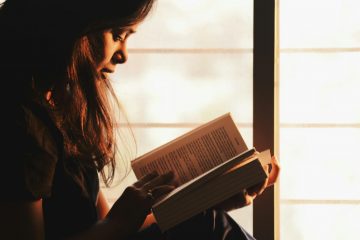


0 Comments